Tablets for computer drawing
4 posters
Page 1 of 1
 Tablets for computer drawing
Tablets for computer drawing
a while back the matter of computer drawing tablets (wacom) came up,
and it seems a few of you have the super apple ipod with magic pen, (the best set up i guess). im hatin on you guys.
but i wanted to try the plain one with no screen. instaed of a low end wacom i went for a UGEE that got good reviews and was $40. i could see its potential right away, drawing, pressure, and input device.
the problem is this ugee is not exact. it is not accurate and hard to make perfect... it was only 40 bucks i cannot make a perfect outline
i don't know if i should return it for a real wacom and pay more, if it will be better. or if this UGEE is pretty much what i can expect of anything under $100.
can anyone speak on the smoothness and acurracy of the lower end wacoms?
yeah i'm gonna retrun this even if i gotta spend more, almost is not good enough
and it seems a few of you have the super apple ipod with magic pen, (the best set up i guess). im hatin on you guys.
but i wanted to try the plain one with no screen. instaed of a low end wacom i went for a UGEE that got good reviews and was $40. i could see its potential right away, drawing, pressure, and input device.
the problem is this ugee is not exact. it is not accurate and hard to make perfect... it was only 40 bucks i cannot make a perfect outline
i don't know if i should return it for a real wacom and pay more, if it will be better. or if this UGEE is pretty much what i can expect of anything under $100.
can anyone speak on the smoothness and acurracy of the lower end wacoms?
yeah i'm gonna retrun this even if i gotta spend more, almost is not good enough

Ketchup Kid- Posts : 301
Join date : 2016-05-04
Age : 44
Location : Southern West Coast U.S.A. 818/213
 Re: Tablets for computer drawing
Re: Tablets for computer drawing
Aiptek do (or did) a tablet for about £100 @ A3 size.
Accuracy is pretty good, as is the pressure sensitivity, BUT as with many lower priced drawing tablets it lacks texture on the tip and drawing surface, so kinda skates around a bit. Wacoms have nice friction.
You can overcome this with practise. I had one for a while and I thought it was good value. My son has it now and he gets on OK with it.
Accuracy is pretty good, as is the pressure sensitivity, BUT as with many lower priced drawing tablets it lacks texture on the tip and drawing surface, so kinda skates around a bit. Wacoms have nice friction.
You can overcome this with practise. I had one for a while and I thought it was good value. My son has it now and he gets on OK with it.

Whippet- Posts : 149
Join date : 2016-05-04
Location : UK
 Re: Tablets for computer drawing
Re: Tablets for computer drawing
i ghot 2 wacoms and a bamboo and a few cheap copies , i always always go back to my wacom , they are worth buying
 Re: Tablets for computer drawing
Re: Tablets for computer drawing
i got the refund going...
now i am choosing between
Wacom Intuos Draw CTL490DW
or
Wacom Intuos Pen and Touch Small Tablet CTH480 (Certified Refurbished)
both under $100 i'll pick one or the other unless i get a clear direction, shopping around is makeing me crazy, idk what the specs even mean i just want it to work good
now i am choosing between
Wacom Intuos Draw CTL490DW
or
Wacom Intuos Pen and Touch Small Tablet CTH480 (Certified Refurbished)
both under $100 i'll pick one or the other unless i get a clear direction, shopping around is makeing me crazy, idk what the specs even mean i just want it to work good

Ketchup Kid- Posts : 301
Join date : 2016-05-04
Age : 44
Location : Southern West Coast U.S.A. 818/213
 Re: Tablets for computer drawing
Re: Tablets for computer drawing
i got the wacom intuos and pen its the best one , i use it everyday in fact i would be lost without it , but if you buy it with the intention of doing mandalas or anything that needs paint symmetry then you will need to upgrade your software to artrage 4 ,again in my opinion its money well spent
 Re: Tablets for computer drawing
Re: Tablets for computer drawing
Excuse my ignorance, but what can you do with these wacom tablets? What benefit are they to a tattooist as i dont know the first thing about them, I still dont own any fancy software aware from microsoft paint.
marked 4 life- Posts : 92
Join date : 2016-05-04
 Re: Tablets for computer drawing
Re: Tablets for computer drawing
the wacom is a graphic tablet marked , i do a lot of custom mandala work so this shaves about 6 hours my drawing time for each one , because i only draw a quarter of it the program draws the rest and keeps everything symmetrical , which is a god send when you have ocd , other wise i would never be happy with them . you can use it to draw your own images , you can work in layers so no mistake is a massive headache to fix , and it has the usual tool kit airbrush -pens -paint , and its very user easy to use once you get use to how they work because your drawing with your right hand , your left hand is tapping buttons on the laptop to make adjustments but your looking at the screen so your doing 3 things at once and its a touch confusing at first but it takes no time to pick it up . i was very unsure of it at first but wouldn't be without it now
 Re: Tablets for computer drawing
Re: Tablets for computer drawing
whippet knew the term for that i remeber, where you draw on suface while watching the screen. it wasn't hard and i think you get used t it the more you do it.Loulou wrote: your left hand is tapping buttons on the laptop to make adjustments but your looking at the screen so your doing 3 things at once and its a touch confusing at first but it takes no time to pick it up . i was very unsure of it at first but wouldn't be without it now
other thing i noticed is if the adjust presure right you can use it to practising smooth lines with consistent pressure. thats one i didn;t expect but makes some sense...
@marked 4 life
think of it as a mouse but a pen on black tablet that tracks your movememnt. trying to draw a circle with the mouse is weird, on this thing you just draw like pen and paper and the cursor moves with it.
if you dont mess with Graphics programs you can get one and try learn some graphic programs with it. or you can learn some grphics pragrams first and then get one. iether way you need computer drawing. but i can clearly see it has so many uses, its good thing to have around. but only if you have a computer, and monitor, and software, a desk to put it on, and an electrcal outlet.

Ketchup Kid- Posts : 301
Join date : 2016-05-04
Age : 44
Location : Southern West Coast U.S.A. 818/213
 Re: Tablets for computer drawing
Re: Tablets for computer drawing
took me a few days to get my head around to be honest , but now its second nature
 Re: Tablets for computer drawing
Re: Tablets for computer drawing
If I for example drew a koi on the tablet then decided I wanted longer or shorter or fatter, rub the fins off and replace them with a different shape, tidy up crooked lines into perfect lines .... is that possible on this sort of thing, been looking this after and there is a version with photo software and a version with art software, I presume the art software would be better.
marked 4 life- Posts : 92
Join date : 2016-05-04
 Re: Tablets for computer drawing
Re: Tablets for computer drawing
Do you use a particular software or the one which came with the Wacom Lou?
marked 4 life- Posts : 92
Join date : 2016-05-04
 Re: Tablets for computer drawing
Re: Tablets for computer drawing
well the wacom came with artrage 3 i upgraded to artrage 4 because it has the paint symmetry tool , im not sure if the new come with 3 or 4 but its only 20 quid something like that
 Re: Tablets for computer drawing
Re: Tablets for computer drawing
@lou
those flower things are pretty damn good whether you used a mirror/symetrry tool or not. those lines look good, i can tell you did not use a pen tool and do a stroke fill in, you actually drew those.
reverse engineering, my guess is you used one layer at a time, whatever symmetry tool you are using does more than mirror copying, it must be some polar array tool that goes in a circle because the 5 point stars are too perfect and cannot be done by mirroring.
it was not easy making nice lines and i couldn't imagine drawing on it as well as i could with a real pen, at least on the model i returned, it was good for kindergarterners.
hopefully the wacom will be better, what i plan to do with it is draw mustaches boobies and dick and balls on celeb pictures
those flower things are pretty damn good whether you used a mirror/symetrry tool or not. those lines look good, i can tell you did not use a pen tool and do a stroke fill in, you actually drew those.
reverse engineering, my guess is you used one layer at a time, whatever symmetry tool you are using does more than mirror copying, it must be some polar array tool that goes in a circle because the 5 point stars are too perfect and cannot be done by mirroring.
it was not easy making nice lines and i couldn't imagine drawing on it as well as i could with a real pen, at least on the model i returned, it was good for kindergarterners.
hopefully the wacom will be better, what i plan to do with it is draw mustaches boobies and dick and balls on celeb pictures

Ketchup Kid- Posts : 301
Join date : 2016-05-04
Age : 44
Location : Southern West Coast U.S.A. 818/213
 Re: Tablets for computer drawing
Re: Tablets for computer drawing
yeah its the symmetry tool reset , once you activate it you can then choose how many symmetry point it has i think it ranges from 2 to 16 and i 16 point mandala is very detailed those are pretty simple ones , but once you have chosen your amount of points you can then chose mirrored , or rotational symmetry ,, you chnage then take that image and stretch the perspective it has a million tools that come in really handy , yes i do work in layers if you balls up the shading just delete the layer and start again
Aces tomb turned me on to the wacom and he does some amazing shit with his
Aces tomb turned me on to the wacom and he does some amazing shit with his
 Re: Tablets for computer drawing
Re: Tablets for computer drawing
so i finally in conclusion
i got this wacom intuous their entry model and like how it performs. it tracks correctly and can actually be put to use. i could draw an actual circle in photoshop whereas the UGEE i could not.

the ugee is bigger and has fancy buttons but unusable. can't speak for other clones but this one couldn't cut it. and yet they rated it high on amazon. btw they issued a refund without even asking to send the product back... that says something
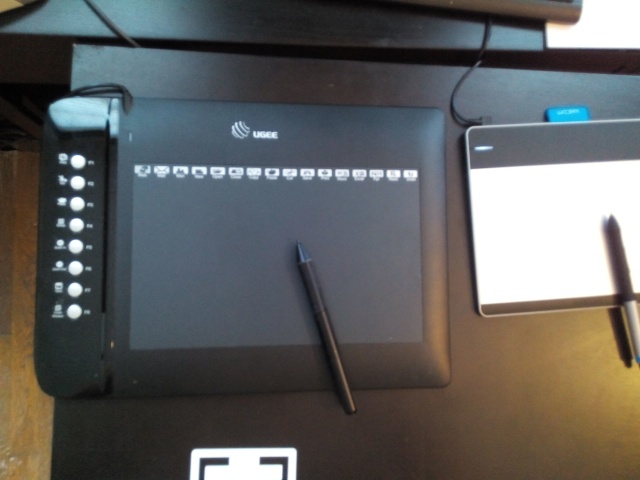
always a toss up with these clones...
i got this wacom intuous their entry model and like how it performs. it tracks correctly and can actually be put to use. i could draw an actual circle in photoshop whereas the UGEE i could not.

the ugee is bigger and has fancy buttons but unusable. can't speak for other clones but this one couldn't cut it. and yet they rated it high on amazon. btw they issued a refund without even asking to send the product back... that says something
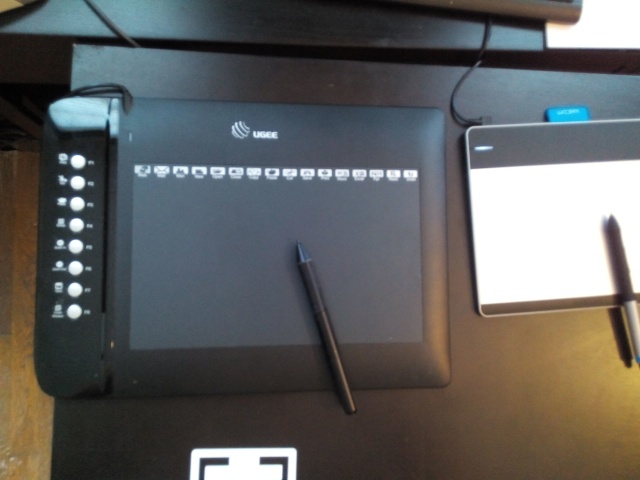
always a toss up with these clones...

Ketchup Kid- Posts : 301
Join date : 2016-05-04
Age : 44
Location : Southern West Coast U.S.A. 818/213
Page 1 of 1
Permissions in this forum:
You cannot reply to topics in this forum
 Home
Home
